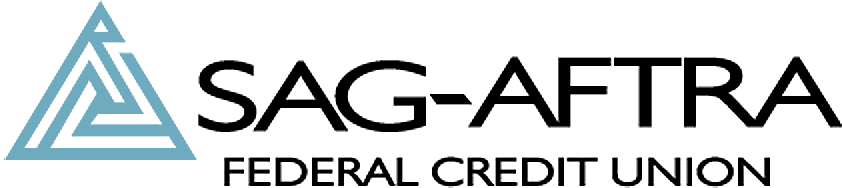New Home Banking FAQ's
New online banking & Mobile App FAQ's
Q: Why did we transition to a new online banking and mobile app?
A: Over the years our membership has requested a more modern banking experience to keep up with their busy lives. We are excited to bring easier access to payments, loan details, alerts, and much more on these new banking platforms across all of your devices!
Q: Do I need to download a new mobile app?
A: Yes. You will transition to a new mobile app with a black background and a white triangle. The old app will no longer work beginning the morning of March 27th.
Q: What changes were made to the SAFCU mobile app?
A: We have updated the look and user interface to make the app easier to navigate. Security login features have been updated to create a pin verse receiving one via email. The color of our icon has also changed from blue to black.
Q: Do I need a new username/password?
A: No. You will use your existing username and password to access your accounts.
Q: Is the SAFCU app available for all accounts?
A: Currently, the app is only available for personal, written trust, Sole Proprietor, and Individual Incorporation accounts. To be eligible to use the app, you must have a checking account, a valid email, and online banking. If an error message appears when you attempt to login, please contact us at 818-562-3400 or come into a branch for assistance. The app is not currently available for use with Coogan accounts, or savings only accounts.
Q: How do I download the SAFCU app? How do I log in?
A: You can download the app by searching for “SAG-AFTRA FCU” in the Apple App Store for iOS and Google Play Store for Android. You will need to log in with your current Virtual Branch ID (username) and password.
There are a few changes with the login access:
- New passwords can be longer than 10 characters.
- Sign in with a passkey.
- Secondary Verification via text message
- Notification of login to new device.
Q: Will I be able to make deposits using my mobile device?
A: Yes. Your online banking and mobile application will have the same service options available. This includes deposit capture, card management, etc. Please note that money orders and checks made payable to “cash” are not eligible for mobile deposit.
Q: What are the restrictions for mobile deposits? How long will my deposits be on hold?
A: You can deposit both personal checks and cashier’s checks through the mobile app. Money order deposits and checks made out to “cash” are not eligible to be deposited via the app. There is a $5,000.00 daily limit and $15,000.00 monthly limit for mobile deposits. You have 30 free deposits each month and will be charged a $0.50 fee for each deposit after that. The mobile deposit hold policy is the same as our ATM hold policy. The first $225.00 deposited each business day is immediately available and the rest, if any, is available the following business day. However, based on the amount and history deposit may be subject to an extended hold.
The app will also give you the ability to review your mobile deposit history and view checks deposited through the app. We ask that you keep any checks deposited through the app on file for 7 days before voiding them. Please note that any checks deposited through the app require an adjustment you will incur a $5.00 fee. Mobile deposits made during end of day processing (7:00pm to 9:00pm) will reflect as “pending.”
Q: Is there a delay or waiting period for any app functions or transactions I make using the app?
A: No. All app functions and transactions process in real time.
Q: How can I turn my debit card on and off using the app?
A: By selecting Card Management from the dashboard, you can turn your debit card(s) on and off. You can also order a replacement if your card is damaged. Please note that if your card is turned off, all transactions, including ATM withdrawals and deposits, will be blocked.
During our daily end of day processing, you may not be able to reactivate your card from 7:00pm to 9:00pm PST. Furthermore, because the app does need to connect to our system when reactivating your card, you may have trouble reactivating if you are in a location with no service like a parking garage or remote area. Once your card is turned back on, it should work normally.
Q: How many devices can I log in with?
A: The application can be downloaded an unlimited number of times. Devices that the member has registered, and are not in use, can be deleted by the member or by the credit union through Banno.
Q: Can I use bill pay or see my statements with the SAFCU mobile app?
A: Yes, Bill Pay and eStatements are now available via the mobile application. Existing payees and schedules payments will transfer over to the new website and mobile application.
Q: Will alerts transfer over to the new application?
A: No. You will have to set up new alerts.
Q: Will I be able to enroll/unenroll from Courtesy Pay online?
A: Yes, you will now be able to enroll/unenroll from Courtesy Pay through the website and/or mobile application.
Q: What if I have not logged in recently?
A: The website/mobile app will require a password reset to login. After 5 attempts the account will be locked out.
Q: Are stop payments available via the mobile application?
A: Stop payments can only be processed via an online browser. This option is not available via the mobile app.